3GP is a video container format primarily used on 3G mobile phones. It’s intended to save disk space and bandwidth for easy transfer and storage. While MP4 is the most popular video format today, its modern codecs and higher resolutions make it incompatible with those early devices. This guide will show you the best ways to convert MP4 to 3GP for playback on old phones.
 Free Download Windows 11/10/8/7
Free Download Windows 11/10/8/7  Free Download macOS 10.13 or later
Free Download macOS 10.13 or later
Before we dive into the steps, here’s the best 3GP output settings you can use with all the converter tools.
| Parameter | Value |
|---|---|
| Video Codec | H.263, MPEG-4 |
| Resolution |
176x144, 352x288, 704x576, 1408x1152 |
|
Frame Rate |
15 fps |
|
Audio Codec |
AMR-NB, AMR-WB, AAC |
|
Audio Channel |
Mono |
|
Audio Sample Rate |
8 KHz |
To convert videos from MP4 to 3GP without any problems, it’s best to use a dedicated video converter. Cisdem Video Converter is an outstanding video converter software that supports a wide range of formats, including MP4, 3GP, 3G2, WebM, MKV and more. It allows you to custom the video codecs, resolutions and various parameters to control the file format and quality. It lets you bulk convert hundred of files at once, view the estimated output file size, preview the editing effects, making it easy to achieve optimal results even for beginners. Besides, you can also use it as a video downloader, compressor, and DVD/BD ripper.
 Free Download Windows 11/10/8/7
Free Download Windows 11/10/8/7  Free Download macOS 10.13 or later
Free Download macOS 10.13 or later
How to convert MP4 to 3GP using Cisdem Video Converter:
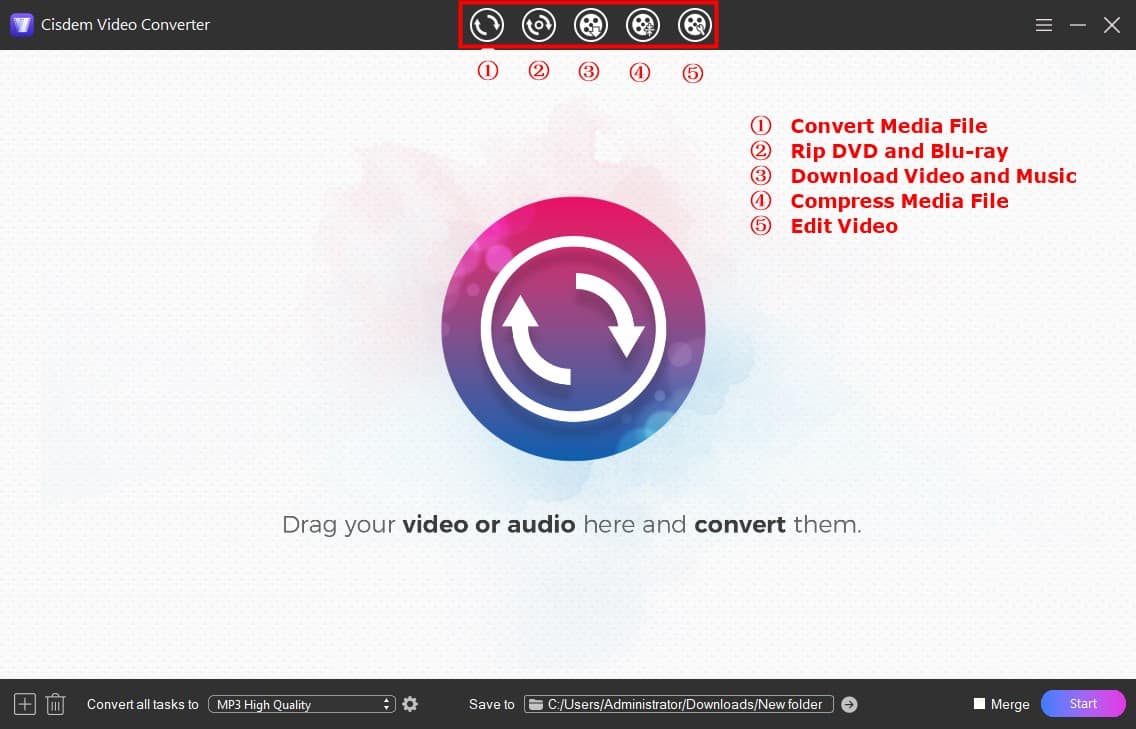
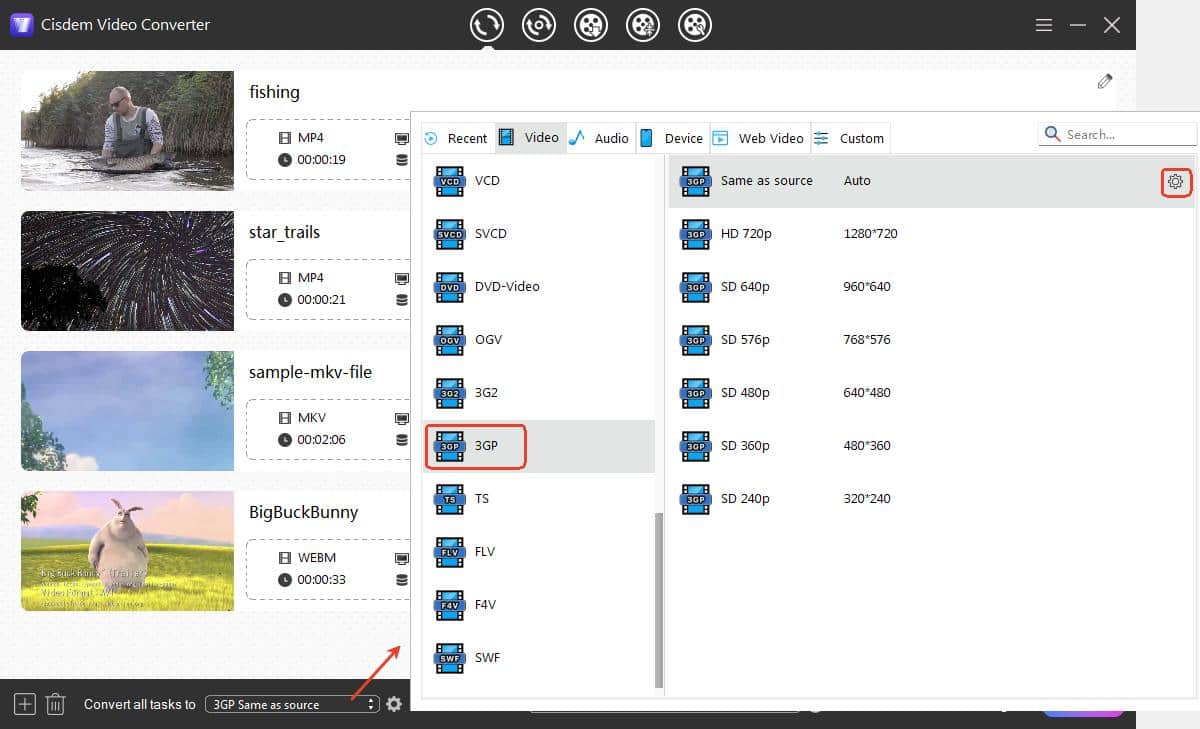
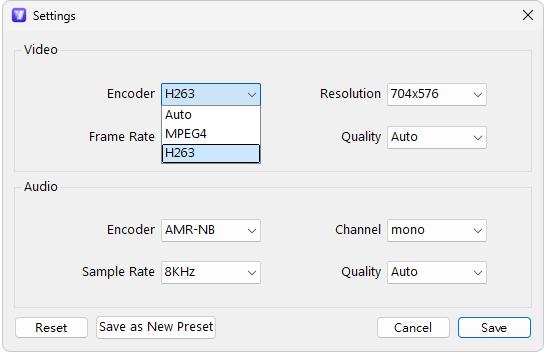
Tips:
1. To edit the video, click the pencil-like ![]() icon. In the new window, you can trim, crop and rotate the video or modify the effects. Note that 3GP format doesn’t support chapter feature.
icon. In the new window, you can trim, crop and rotate the video or modify the effects. Note that 3GP format doesn’t support chapter feature.
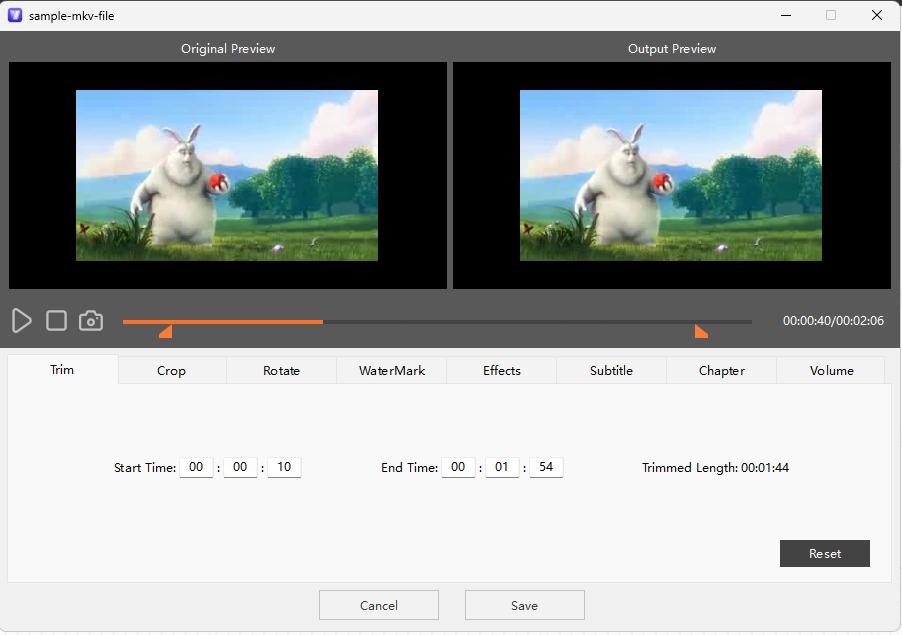
2. Youtube video to 3GP. Cisdem Video Converter has a built-in video downloader for downloading videos from numerous websites, such as YouTube and Facebook. To convert YouTube video to 3GP, go to the third tab at the top, paste the video URL into the bottom box to download it. Then convert the downloaded MP4 video to 3GP following steps above.
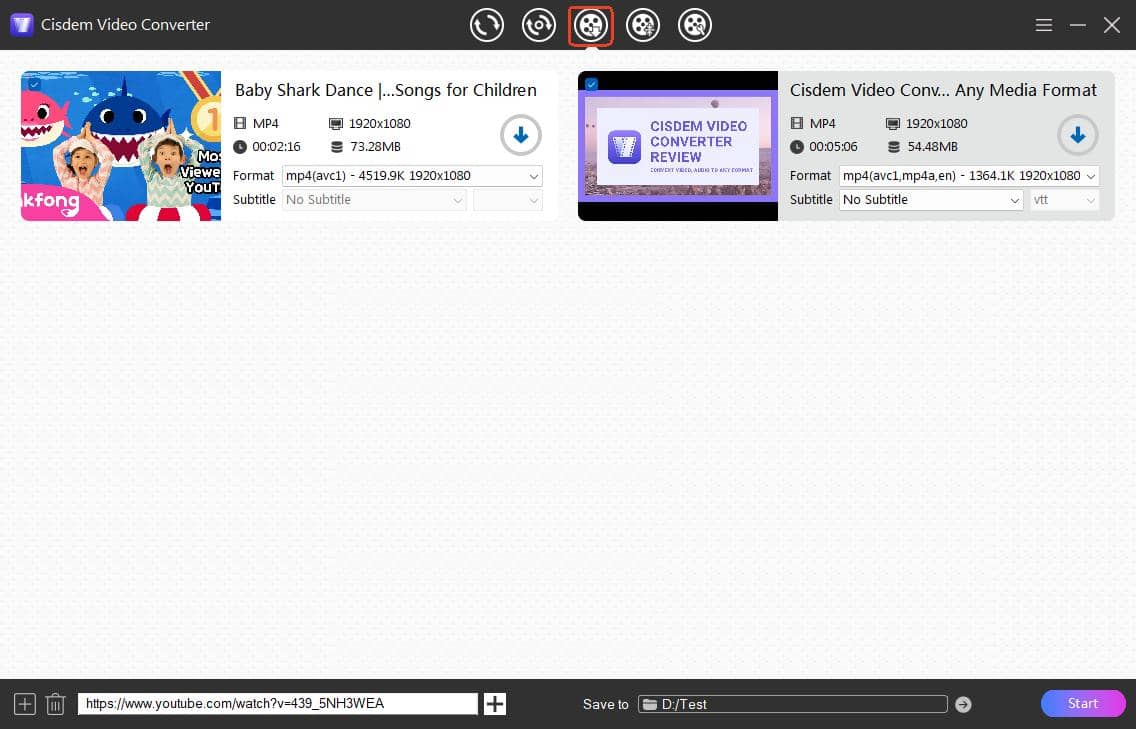
Pros: easy to use, legacy device presets.
Cons: no advanced settings, 50 MB max file size.
Zamzar allows you to convert MP4 to 3GP in the default format - H.263 video +AMR-NB audio in 176x144 resolution. It doesn’t offer customizable settings, and it only allows free users to convert 2 files per day.
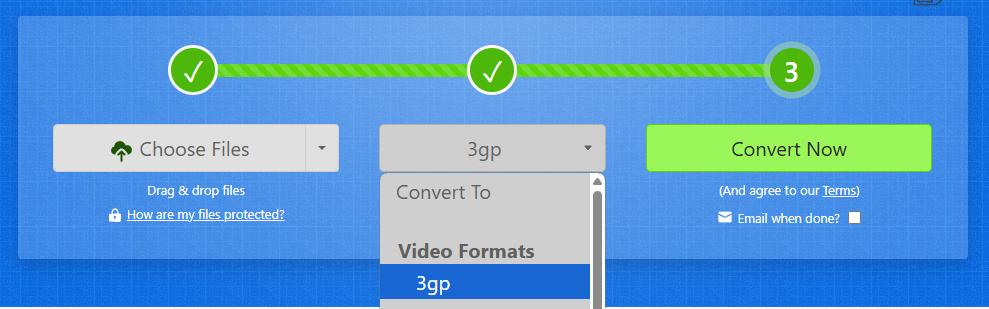
Pro: optional video/audio settings.
Con: need to buy credits if conversion time exceeds a certain limit.
Online-convert.com is a great online MP4 to 3GP converter that lets you choose from 5 different 3GP video standards, change video start/end time, select codecs and more.
FFmpeg is a free command-line tool for multimedia processing. If you have knowledge base on using command prompt and terminal, this is the most flexible way to convert to 3GP at no cost. When I tried to convert with the basic command line ffmpeg -i input.mp4 output.3gp, it failed. So to ensure successful conversion, we need to specify the parameter values in detail.
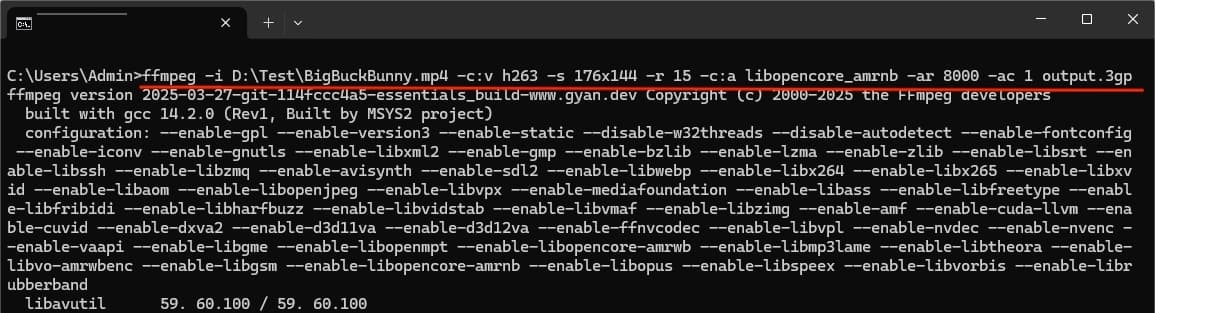
Notes:
-c:v video codec
-s video size
-r frame rate
-c:a audio codec (FFmpeg make use of the OpenCore libraries for the AMR-NB encoding)
-ar audio sample rate (in Hz)
-ac audio channels
Unfortunately, neither HandBrake or VLC offers 3GP output profile. Users can only convert MP4 with the MPEG-4 or H.263 video and AAC audio, then rename the file extension to .3gp. There’s a high risk of being unable to play the video or audio on old phones.
3GP is a rather dated format designed for old mobile devices, and is not supported by many video converters now. Above I have outlined the best tools I tested for converting MP4 to 3GP and recommended settings. Of all the tools, Cisdem Video Converter is more recommended for its efficiency and user-friendly interface.

Emily is a girl who loves to review various multimedia software. She enjoys exploring cutting edge technology and writing how-to guides. Hopefully her articles will help you solve your audio, video, DVD and Blu-ray issues.

